Whether you're building a new home or planning a renovation, visualizing your ideas before taking on the physical work is crucial. However, for those without an interior design background, this process can be challenging. Thankfully, there's an app that makes it easy and enjoyable - Live Home 3D.
A User-Friendly Design Solution
Live Home 3D Pro is a full-featured home design app for iPhone and iPad that allows you to create floor plans and build virtual homes or offices in 3D space, all without needing a degree in architecture. Developed with the same expertise as the Mac version, this mobile powerhouse brings the design process to your fingertips.
 Comprehensive building tools make it a snap to construct the virtual home you’ve always wanted.
Comprehensive building tools make it a snap to construct the virtual home you’ve always wanted.
Intuitive and Flexible
Live Home 3D Pro offers a seamless experience across devices. You can start a design from scratch or continue working on existing projects from your desktop. With the latest augmented reality technology, you can even incorporate real-world elements alongside virtual objects, enhancing the overall experience. The app also supports Dark Mode and allows iPad users to work on multiple projects side by side.
Getting started with Live Home 3D Pro is easier than you might think. Import existing floor plans or choose from the app's library of sample rooms, houses, and apartments. From there, you can add objects, apply colors and textures, and truly bring your vision to life.
 iPadOS 13 allows Live Home 3D Pro to work on multiple projects at the same time, side by side.
iPadOS 13 allows Live Home 3D Pro to work on multiple projects at the same time, side by side.
The Power of Visualization
One of the most impressive features of Live Home 3D Pro is its ability to seamlessly transition between 2D and detailed 3D views. With just a tap, you can explore your virtual home from any angle, zoom in and out, and truly immerse yourself in the design. You can even export and share your views as JPEG, TIFF, PNG, BMP, or 360-degree panorama files.
The app also offers a rich library of materials, furniture, and objects to decorate your virtual homes. You can import existing images and 3D objects to see how your own belongings fit into the design. And if that's not enough, Live Home 3D integrates with Trimble 3D Warehouse, providing access to a vast array of preexisting content.
Unleash Your Creativity with Live Home 3D Pro
While the free version of Live Home 3D is a great starting point, the Pro upgrade takes your design capabilities to the next level. For just $20, you can create buildings higher than two stories, add custom light sources, save high-quality images and videos (up to 4K resolution), and export 3D models for use in other software. With these additional features, you can truly unleash your creativity and design the home of your dreams.
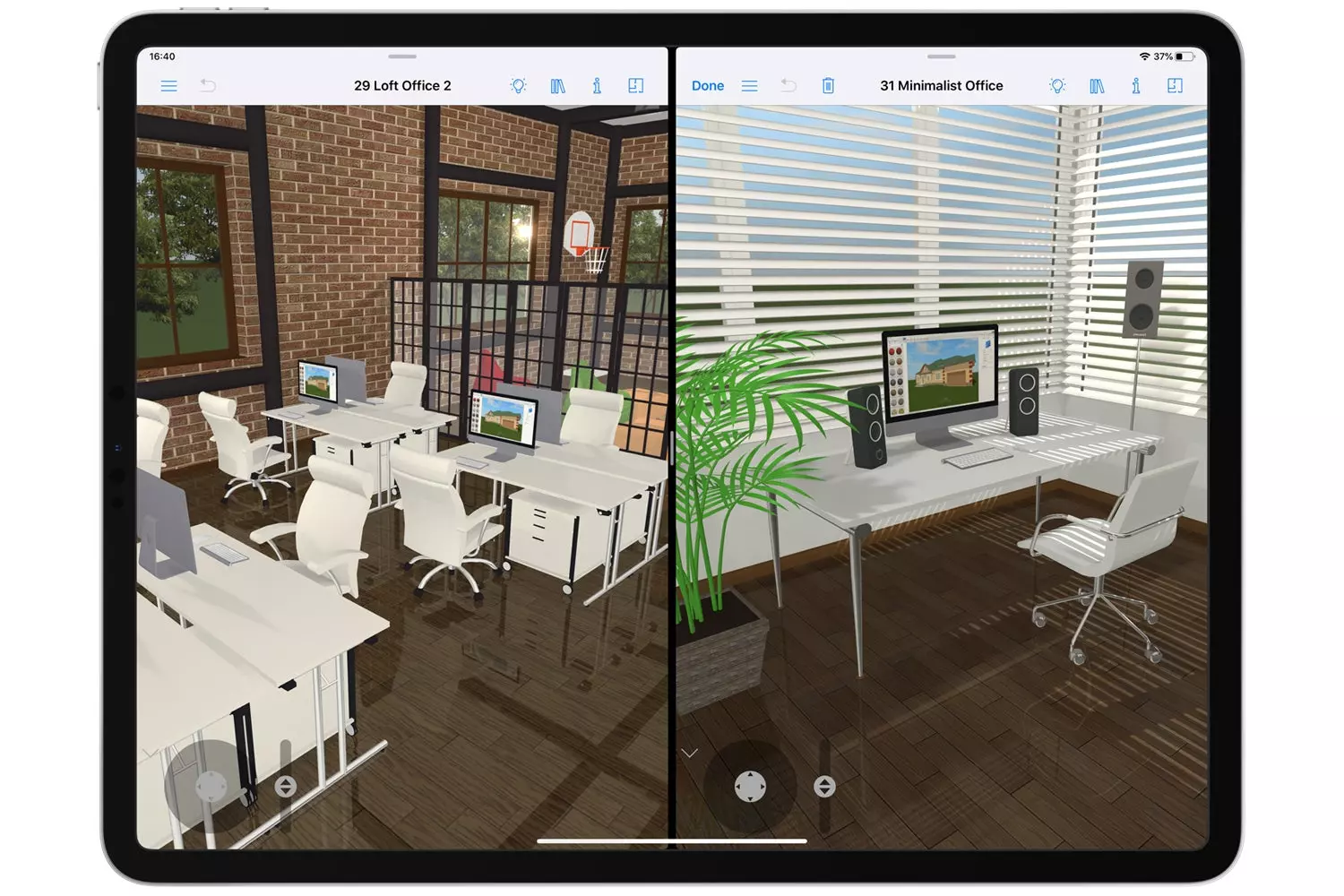 Once the rooms have been built, adding 3D objects and textures is a snap with Live Home 3D Pro.
Once the rooms have been built, adding 3D objects and textures is a snap with Live Home 3D Pro.
The Future of Home Design
While Live Home 3D Pro offers an exceptional design experience, there are a few areas for improvement. Custom project names should be prompted during creation, and landscaping options could be expanded without the need for an extras pack. Additionally, although tutorial videos are abundant, it would be beneficial to have offline support as well.
In conclusion, Live Home 3D Pro is the go-to app for anyone looking to design their dream home with ease. Its intuitive interface, seamless transitions between 2D and 3D, and extensive library of materials make it a must-have for design enthusiasts. Upgrade to the Pro version to unlock even more possibilities and take your creativity to new heights.
Images: Courtesy of Live Home 3D
Original Article: Live Home 3D Pro review: Design a dream home in the palm of your hand












