The Realtors Property Resource (RPR) is a powerful tool provided by the National Association of Realtors (NAR) to its members. This comprehensive real estate database offers a wide range of property data and demographic details, empowering real estate agents to respond quickly and efficiently to client requests. By mastering the use of RPR, you can position yourself as an indispensable part of every property transaction, giving you a competitive edge in today’s market.
What is the Realtors Property Resource?
The Realtors Property Resource® (RPR) is an exclusive platform designed specifically for REALTORS®. It grants members access to the largest property database in the nation, along with various tools, reports, and resources to support their professional activities. Whether you're on a desktop or mobile device, RPR ensures easy access from anywhere.
RPR offers a suite of features that enable REALTORS® to conduct property searches, analyze market data, and generate customized reports for clients. These reports can be used for various purposes, such as guiding clients in informed decision-making when buying or selling a home, evaluating investment opportunities, or tracking market trends.
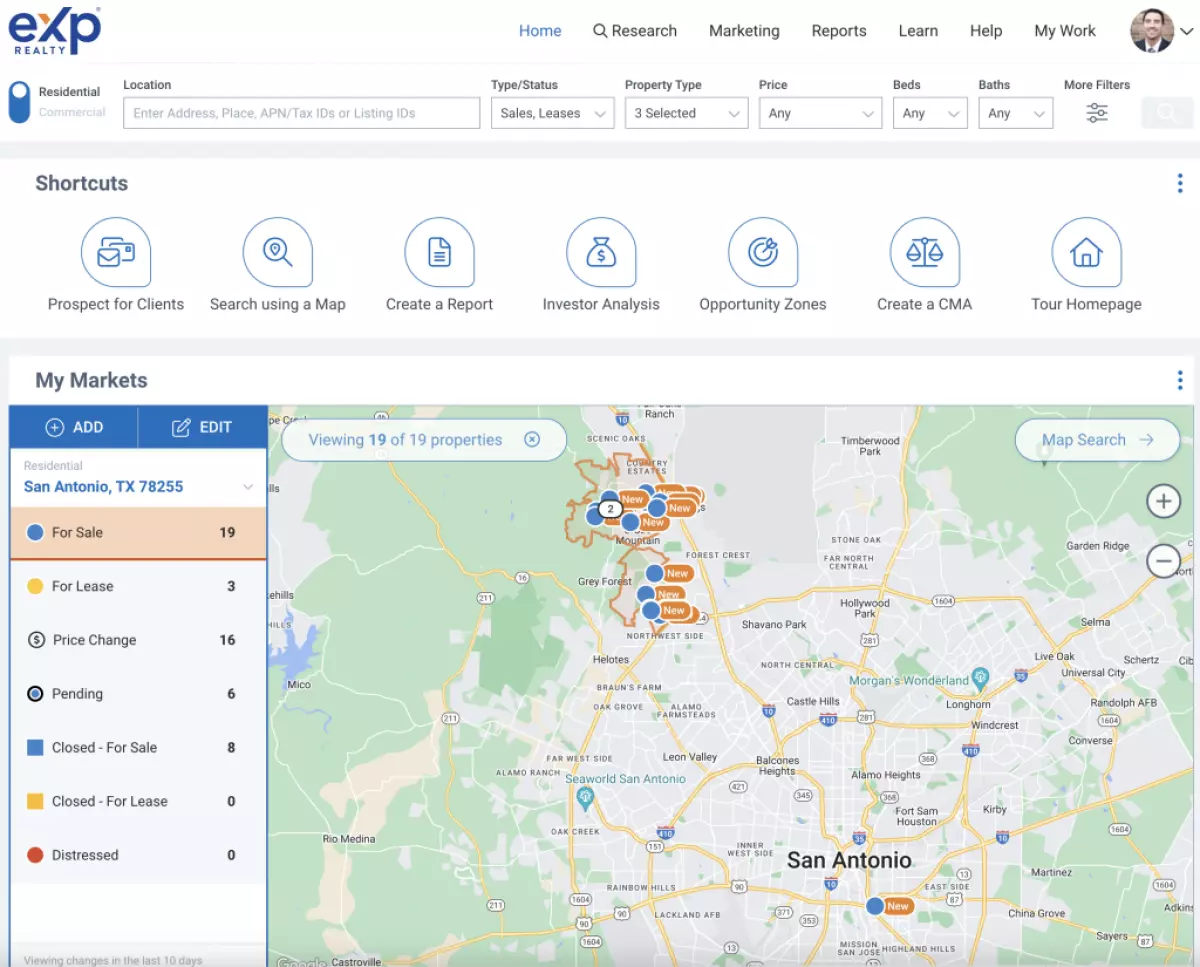 Realtors Property Resource (RPR) - A Valuable Resource for Real Estate Professionals
Realtors Property Resource (RPR) - A Valuable Resource for Real Estate Professionals
Some key features of RPR include:
- Property search capabilities for residential and commercial properties
- Advanced mapping tools and neighborhood data
- Market analysis and trends
- Customizable reports and presentations
- Integration with other industry tools and platforms
Membership in RPR is free for REALTORS® as a member benefit of the National Association of REALTORS® (NAR). This ensures that professionals in the real estate industry have access to valuable information and resources, enabling them to better serve their clients, improve their marketing efforts, and stay ahead of competitors.
Creating an Account
To get started with Realtors Property Resource (RPR), you must first create an account. As an exclusive tool for REALTORS®, the account creation process is designed to be quick and easy.
Begin by visiting the RPR website and clicking on "Create a New Account." You will then be guided through a three-step account creation process, which should take no more than a few minutes. During this process, you will need to provide basic information such as your first and last name, email address, secure password, and your National REALTORS® Association (NAR) member number.
Once you have entered this information and verified your email address, your RPR account will be activated, granting you access to the nation's largest property database. Remember to have your NAR member number handy during the account creation process.
Navigating the Dashboard
The dashboard of the Realtors Property Resource (RPR) platform offers various features that allow you to conduct property searches, view market activity, and access neighborhood profiles.
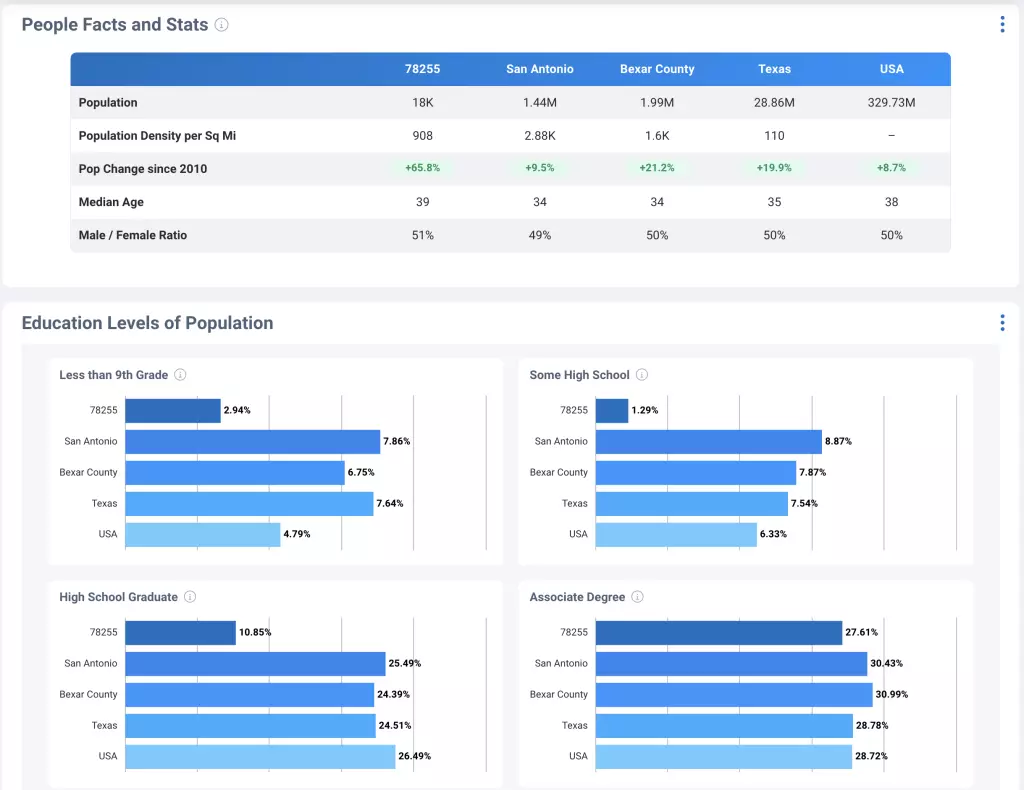 RPR Dashboard - Your Gateway to Property Data and Market Insights
RPR Dashboard - Your Gateway to Property Data and Market Insights
Property Search
To perform a property search on RPR, follow these steps:
- Log in to your RPR account and navigate to the dashboard.
- Locate the search bar at the top of the page.
- Type the address, city, or ZIP code of the desired property.
- Press 'Enter' or click the magnifying glass icon to initiate the search.
Once the search results are displayed, click on the preferred property to view detailed information and generate customizable reports.
Market Activity
Understanding market activity is crucial for making informed decisions in real estate. To view market activity on RPR, follow these steps:
- Select 'Reports -> Market Activity Report' from the dashboard's main menu.
- Choose the desired location or use the search bar to enter an address, city, or ZIP code.
- Refine the market activity search by filtering for property types, status, timeframes, and more.
Review the generated results to gain insights into recently sold properties, active listings, and local trends within the selected area.
Neighborhood Profiles
RPR provides comprehensive neighborhood profiles with valuable information for both buyers and sellers. To access neighborhood profiles, follow these steps:
- Navigate to the dashboard and select 'Reports -> Neighborhood Report' on the main menu.
- Enter the name, address, or ZIP code of the desired area.
- Click on the neighborhood from the search results.
The displayed neighborhood profile will include data on demographics, housing market trends, local schools, and more. Use this information to guide your clients in making informed real estate decisions.
Please note that some features and data availability may vary depending on your MLS or association.
Performing a Property Search
Realtors Property Resource (RPR) allows users to perform property searches quickly and easily. In this section, we will cover three types of property searches: Basic Search, Advanced Search, and Map Search.
Basic Search
The Basic Search feature enables you to quickly search for properties by entering a specific address, Assessor’s Parcel Number (APN), listing ID, or place such as a city, state, zip code, or county. To perform a Basic Search, navigate to the RPR homepage, enter the desired information into the search bar, and hit enter to view the search results.
Advanced Search
If you're seeking more specific results, the Advanced Search option in RPR provides filters to narrow your search. Click on the 'Advanced Search' button next to the homepage search bar to access this feature. Here, you can easily filter properties based on criteria such as property type, price range, beds & baths, square footage, lot size, year built, and days on the market. After applying the desired filters, click the 'Search' button to view refined results.
Map Search
The Map Search function in RPR is an excellent tool if you want to explore properties in a specific geographical area. To access Map Search, click the 'Map' button next to the homepage's search bar. This opens a map where you can zoom in or out, draw custom shapes to define your search area, and filter results by property type, price, and other criteria. Once you've set your search parameters, the map will display properties that match your criteria, visually representing the current market in your chosen area.
Generating Reports
This section will guide you on how to generate various reports using Realtors Property Resource (RPR). There are three main types of reports: Property Reports, Market Reports, and Custom Reports.
Property Reports
Property reports provide detailed information about specific properties, including open houses, valuations, and tax info. To create a property report, follow these steps:
- Click 'CREATE REPORT' on the Property Summary or search results page.
- Select the type of report you want to generate, such as Seller's Report, Property Report, or Mini Property Report.
- Include a CMA (Comparative Market Analysis) or Refined Value, if desired (available for Seller's Report, Property Report, and Mini Property Report).
For more information on creating property reports, refer to the RPR guide.
Market Reports
Market reports offer insights into local market conditions and trends. To generate a market report:
- Go to the RPR homepage or the property search results page.
- Click on the "Market Data" tab.
- Select the desired report type, such as Market Activity Report, Neighborhood Report, or School Report.
- Customize the report by adding or removing elements as needed.
Custom Reports
Custom reports allow you to tailor your analysis to specific needs, such as identifying distressed properties or properties struggling in the public record. To create a custom report:
- Go to the reports page and click on 'reports.'
- Select the report you want to customize.
- Click the plus sign next to 'View Sample' for all report elements.
- Uncheck the boxes of elements you don't want included in the report.
By following these steps, you can successfully generate property, market, and custom reports using RPR to gain valuable insights and drive sales.
Additional Features
Mobile App
The Realtors Property Resource (RPR) mobile app allows agents to access property data on the go, making it easier to stay informed and responsive to clients. One useful feature of the app is the voice-to-text search capability, which allows users to search for a property address or geographic area by simply speaking into their microphone.
Another notable feature of the RPR mobile app is its powerful map interface, providing aerial, road, and overhead views. It allows users to overlay property data for a tailored search experience. Drawing or designating their map according to various interests and needs, users can incorporate data such as schools, parcels, and estimated values.
Integrations
To enhance the capabilities of RPR, the platform can be integrated with other tools used by real estate agents. For example, as a member benefit for MLSListings subscribers, RPR can be combined with this Multiple Listing Service to provide more extensive property data and reporting tools to agents.
RPR's integration with other resources streamlines an agent's workflow and ensures access to the most comprehensive and updated information possible. This helps agents better serve their clients and build their reputation as informed and reliable professionals.
Frequently Asked Questions
Let's address some common questions about using the Realtors Property Resource (RPR) platform.
By mastering the use of Realtors Property Resource (RPR), you can leverage its extensive real estate database and powerful tools to enhance your productivity and provide exceptional service to your clients. Whether you're conducting property searches, analyzing market data, or generating reports, RPR has you covered. Take advantage of this valuable member benefit provided by the National Association of Realtors (NAR) and elevate your real estate business to new heights.











